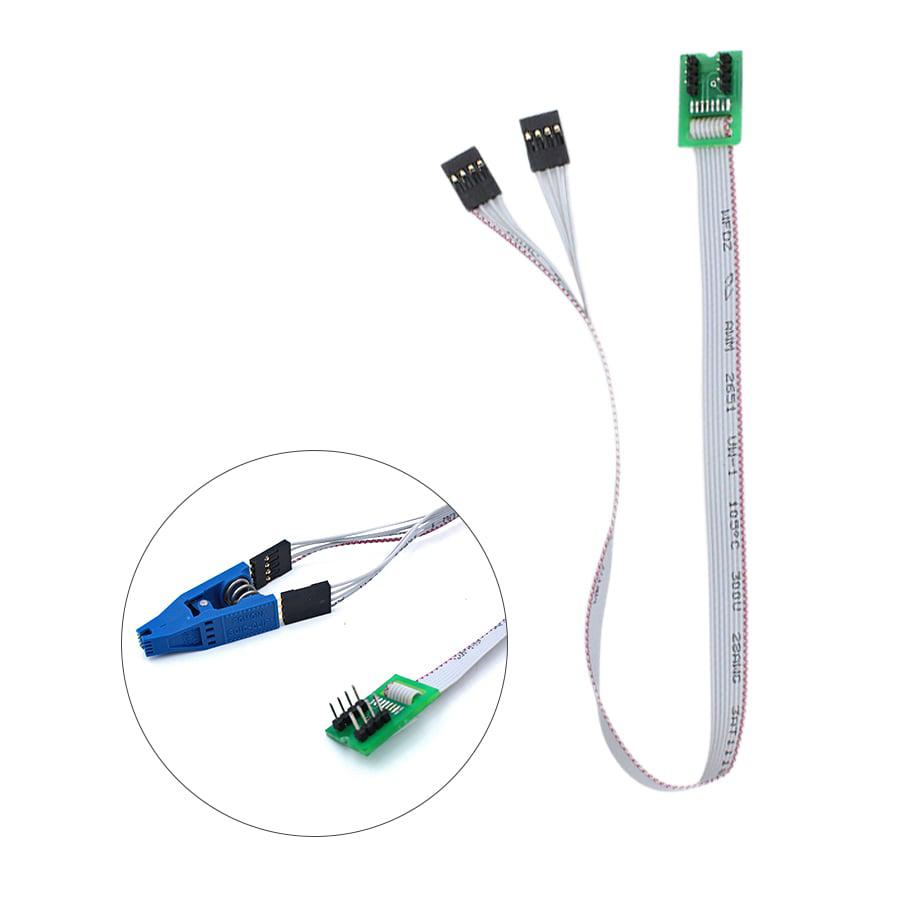Attributes
| weight | 1 KG |
|---|
Universal BDC-FEM Testing Tool Highlights:
BMW FEM-BDC Testing Tool: It can test whether FEM/BDC works on desktop. You can connect FEM/BDC, do key and coding thanks to Universal OBD Cable. At the same time, you can test the original ELV of the vehicle as Fem and ELV on the desktop, Thanks to the ELV connector. You can also control the indicator with the Dashboard cable.
Note: In order to use the BMW FEM-BDS testing tool with the Autohex-II device in ON-Bench BDC- FEM Unlock mode, you need to purchase the BDC-FEM-EEPROM Adapter.
Universal BDC-FEM Testing Tool Main Features:
- Universal
- Autohex-II compatible
- Coding and Programming
- Dashboard control
- Testing tool embedded coil
- Original connector
- Universal
- Original ELV connector
Attention:
- Connect to 12V Testing Tool when using Universal.
- Connect to 12V Autohex-II Device when using Autohex-II On-Bench / FEM-BDC Unlock.
- Connect to 12V Testing tool when using Autohex-II as ON-Vehicle (Diagnose)
 Arabic
Arabic French
French Spanish
Spanish Deutsch
Deutsch Russian
Russian