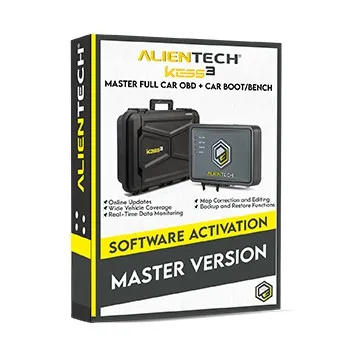Page 1 of 3
SKU: TL34612
New Latest Master Version PCMtuner PCM Tuner ECU Programmer
2022 Original V1.2.5 PCMtuner ECU Chip Tuning Tool with 67 Software Modules Free Online Update Pinout Diagram with Free Damaos for Users
$532.00
- SKU: TL34612
-
Category:
Tuning Tools
Attributes
| weight | 1.5 KG |
|---|
Videos
V1.25 PCMtuner ECU Programmer with 67 Modules with Free Tunner Account Pinout Diagram with Free WinOLS Damaos
What is the PCMtuner Tool?PCMtuner can read and write ECU data through OBD, BENCH, and BOOT modes.
PCMtuner performs full ECU data backup, easy ECU cloning, and power upgrades.
It can also support the reading and writing of gearboxes.
According to the data read via the PCMtuner tool,
our engineers can supply clients stage1 stage2 stage3, pop blasts, gearbox data for LC tuning,
sports display, IMMO off, AdBlue off, DPF off, DTC off, Vmax, Vortex, ECU recovery, or TCU (paid service).
PCMtuner allows you to force write (forced clone) without checking and supports forced reading and writing of unknown ECUs with supported chip models.
PCMtuner provides VR files to all legal users, and we also have a help desk for them.
Moreover, we can offer you a platform to work with our high-level tuners, from which you may learn a lot.
PCM Tuner Description
- Newly added 44 new protocols.
- With a helpdesk to support the tuner.
- Work Offline, Read/Write VR Online.
- Bosch ECU reads/writes without opening the cover.
- With VR Server for all legal users.
- Read and write quickly, with the helpdesk to support the tuner
- Supports connection to OBD, BENCH, and BOOT modes
- 67 modules in 1, support tuning file, adblue, scr, dpf, vmax, stage1 3, popbangs
- Added 44 new protocols, Bosch ECU read and writes without opening the casing
PCMTuner Jobs
- Read and write ECU data
- ECU cloning
- ECU parameter adjustment
- ECU maintenance engineering
- Chip tuning
- Read ECU Maps
- Checksum correction
- Stage1-3, gearbox adjustment, LC, sports display, IMMO off, AdBlue off, dpf off, DTC off, Vmax, off (optional push function)
- Read Flash and up. files
- Driving force adjustment
- Supports online update
- Import VR. files
- Pinout comes with
- Helpdesk and Tuner Account
- Read OBD2
- No reading cover without data disassembly, greatly reducing the risk of destroying the ECU, and seat position.
- Read cover opening data, boot mode
- PCMtuner Free Software Download
- Check the PCMtuner Detail Car ECU List
PCMTuner FAQ
What can you do when you have a VZ-Performance account?1. A lot of VR files online for you
2. Professional tuners can download our WinOLS Damaos, A2L, and map package for modifying ECU files.
3. Any others we can do for this account, of course, we have a magic function for you if you can't tune by yourself, no pro, what our tuner can help you do, for example,
stage1 stage2 stage3
Popbangs
Immo off
BMW sport display
Tuning gearbox, such as Luach control 6dtc off
AdBlue off 8 dpf off
VMax
3-bar sensor map
Torque off
MAF off
Map switch
Deactivate or active sport exhaust Vavel
So many services we can do, but these are charged fees, of course, you can tune in if you know about that.
4. Face to Face our tuner, can give some guidance for your on-chip tuning
When you get our tool, what should you do?
1. Go to the account page, and download the stock software.
2. If your laptop installed other software, such as Gurandant or Scanmatick driver, please uninstall them all
3. Install our PCMtuner one by one
4. After completing the installation, launch PCMtuner, and register it.
5. Contact us to help activate your gadget (You need to provide your registered email)
6. When you need to turn on the PCM tuner, you need to connect the PCMtuner box and smart dongle to the laptop, or you can't open it.
7. If errors cannot be seen working, please go to the search page, search MicrosoftEdgeWebView2RuntimeInstallerX64, and then download and install it.
8. How to find the ECU pinout, run the PCMtuner, then search, such as MED17.5.25, then enter twice, we will show, that we supply most of the bench, the boot is too old,
you need, freely contact us, we will help you to update it
9. When you activate your gadget, you will automatically get a tuner-box.com account, any questions about the widget, you can create a ticket,
Your username is your email, and the password is your device's serial number login location here: http://tuner- box.com/login
How do I know what your tool can support?
Here your link goes to check what you want
https://www.tuner-box.com/
Please go here and check the support list
Important note, if you ask for PCMtuner when you register it, please ask us to activate it, then you will get a PCMtuner tool support account too,
the username is your registration email, the password is your toolchain number, auto-create, and only your gadget is activated.
Why choose our PCMtuner?
1 tuner its design, more suitable for our group
2 We know what you want a tuner
3 Not only for chip adjusting but also for locksmith and ECU repair worker
4 Not only for reading and writing but more solutions for you when you have our tool
5 We are from a tuner group, so we can provide more support to all our legal users
How to update PCMTuner?
There are two types of updates:
The first is the PCM Tuner front end, which is currently at 1.2.5
The second of course is the actual PCM-flash application to read/write ECUs.
The current work concerns mg1/md1, edc16, med9, and rover, all of which are under development and testing.
Pcmtuner can be updated online continuously.
The program will show you an available update when a new version appears.
For example, the PCM Tuner was updated to V1.2.5 on April 26, 2022.
Record Update:
1) The user can view the serial number and expiration date, even though the user account is inactive/expired/missing USB dongles
2) Users can view the latest news
3) add a new function MPM plug and scanners (for this new function the user needs to order the plug MPM plug)
4) All users can see their s/n when you are not connecting PCM Tuner or smart dongle.
Enable network connection. Press OK to start updating the application.
PCM Tuner Software Update
For PCM-Flash, the upgrade is done by purchasing a new USB dongle when the new version is released.
For those worried about creating devices, the solution was to delete Scanmatik.exe from the schematic folder.
This file is not required but was installed during driver installation.
Activate pcmtuner
If you receive a "Use not active" error, provide the device serial number to activate the PCM Tuner.
Active pcmtuner
Two ways to update your KTM Bench or KTM 3-in-1 to PCMtuner:
1. PCMTuner USB Dongle can be purchased to update KTM BENCH1.2 or KTM 3-in-1 to get new PCMTuner functions.
2. You can send your old KTM BENCH1.2 or KTM 3-in-1 dongle back to us for a new smart dongle replacement for PCMtuner.
PCM Tuner Package Includes:
- 1pc x BENCH/BOOT Cable
- 1pc x OBD Cable
- 1pc x Power Adapter
- 1pc x Master Interface
- 1pc x USB cable
- 1pc x Smart Dongle




Leave A Ticket
Be the first to review: “New Latest Master Version PCMtuner PCM Tuner ECU Programmer”
Send Message
contact us
Address: Sharjah - Industrial No. 5, behind Maliah Road., shop No. 8, Property of Ali Nasir Mohamed Suleiman
Related Products
Page 1 of 2
 Arabic
Arabic French
French Spanish
Spanish Deutsch
Deutsch Russian
Russian