TL33704

Lonsdor KH100+ Remote Key Programmer
Lonsdor KH100+ Key Remote Programmer Latest Handheld Device Update Version of KH100
SKU: TL33704
Categories
Manufacturers
$195.00
Min 1
Specifications
| Weight | 1 kg |
|---|
| Weight | 1 kg |
|---|
Lonsdor KH100+ Remote Maker Generate & Simulate Copy Chip Toyota H Chip / Identify Detect Super frequency
Lonsdor KH100+ is a versatile hand-held smart device, able to access the control key, simulate/ generate chip, generate remote (key), detect remote frequency, detect IMMO, un/lock for Toyota smart key, etc.Lonsdor KH100+ Full Featured
- Modern appearance design, in line with the operating habits of the public.
- The device system comes with operating instructions, which are easier to use.
- It covers almost all functions of similar products in the market.
- Built-in super sensor to collect data (out-of-range data collection).
- Exclusive support for 8A generation (H chip).
- Built-in WIFI module can connect to the network at any time
- Built-in convenient chip carrier, 902MHZ supported
- Toyota 8A smart key direct copy to add key (latest update)
- With an Extra Toyota AKL license, KH100+ can work on the latest Toyota and Lexus All Key Lost and Add Key.

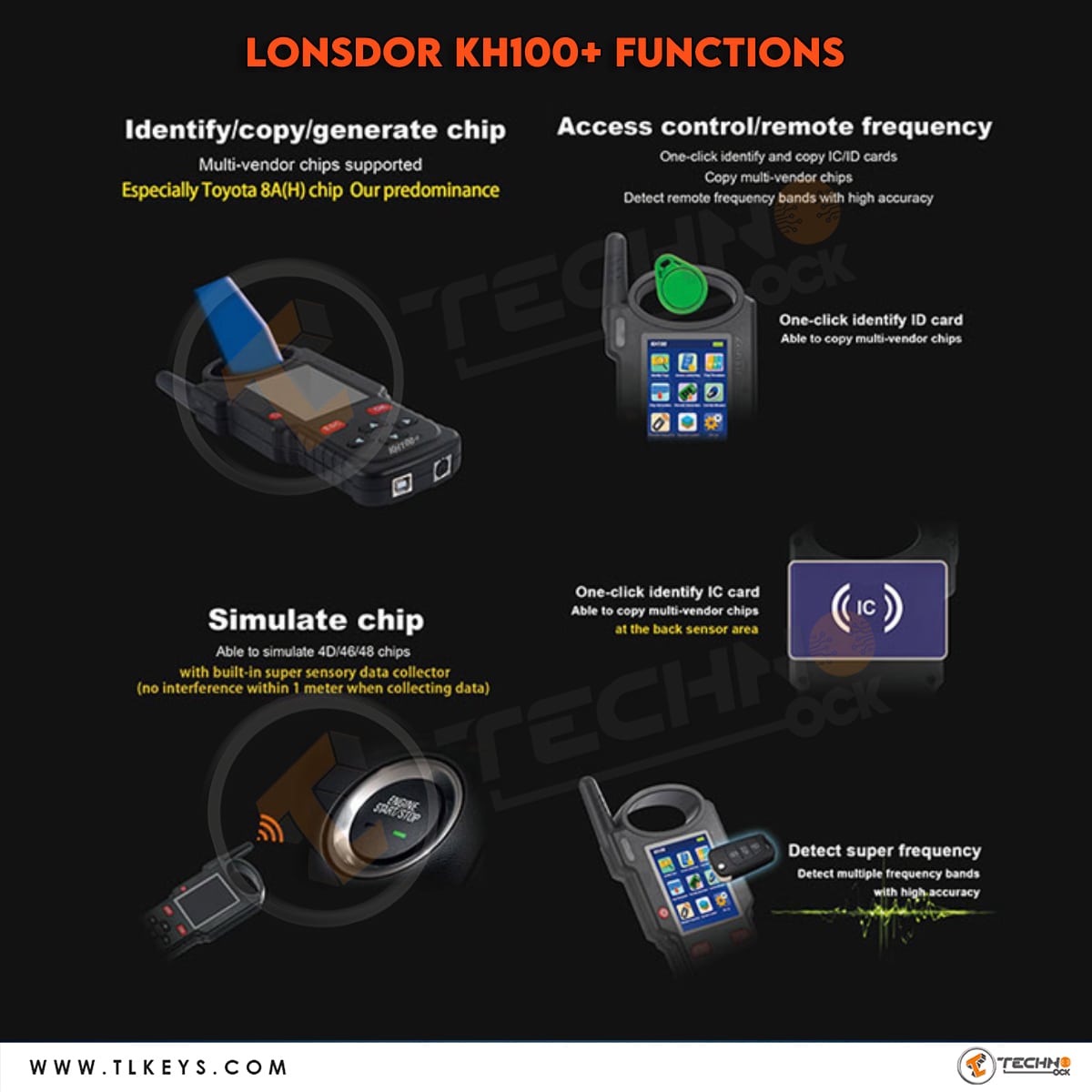
Lonsdor KH100+ Functions:
- Identify the copy
- Access Card Cloning
Enter this menu, you can identify and copy the IC card and generate the garage key. - Simulate Chip
Place the antenna of the KH100+ on the ignition switch and choose the corresponding chip type to simulate.
This device supports below chip types: -4D -46 -48 -47 - Generate Chip
Place the below chip types into the induction slot and choose the corresponding chip to work according to the prompts.
This device supports below chip types: -4D -46 -48 -T5 -7935 -8A -4C -Chip Conversion - Generate Remotely
Enter [Generate Key]->[Generate Remote] and choose the corresponding vehicle type to generate the remote according to different regions. - Generate smart key (card):
Enter the [Generate Key]->[Generate Smart Key] menu and choose the corresponding vehicle type to generate a smart key/card according to different regions. - Identify Coil:
1- Find the smart induction area Connect the remote key to the remote connector and place the antenna of KH100+ close to the predetermined position.
If the inductive signal is identified, the device will emit continuous sounds, please check if the position is correct (as shown below).
2- Detect IMMO Connect the remote key with the remote connector, place the antenna of KH100+ near the identified coil of the key, and use the key to turn on the ignition.
When the KH100+ buzzer beeps, it means the signal is detected. - Remote frequency
Enter this menu and place the remote control in the induction area of the device to detect the frequency from a distance.


Notes: - KH100+ is not a key programmer, it can only support Toyota / Lexus 2018-2021 car key programming after opening the Toyota AKL authorization
- 11/12/13: can be copied to T5/original JMD red super chip/original JMD king chip
- 33: Can be copied to T5/blank 7935
- 42: Can be copied to blank 7935
- 46: can be copied to LKP46/CN3/original JMD red super chip/original JMD king chip
- 48: Can be copied to Assistant Factory 48
- 4C/60/61/62/63/64/65/66/67/68/69/6A/6B/70E/71/72G: can be copied to LKP4D/JMD Red Super Chip (S-JMD) for Handy Baby / Original JMD king chip for practical baby
- 8A chip (Toyota H): can be copied to TS21
- The chip itself encrypts the copy function, some original car keys only support reading or editing, not copying.
- If the original car key does not support copy, the copy button will not appear on the detail page.
Chip types can be copied by remote manufacturer Lonsdor KH100 incl.
11 /12 /13 /33 /42 /46 /48 /4C /60 /61 /62 /63 /64 /65 /66 /67 /68 /69 /6A /6B /70E /71 /72G /8A (Toyota H )
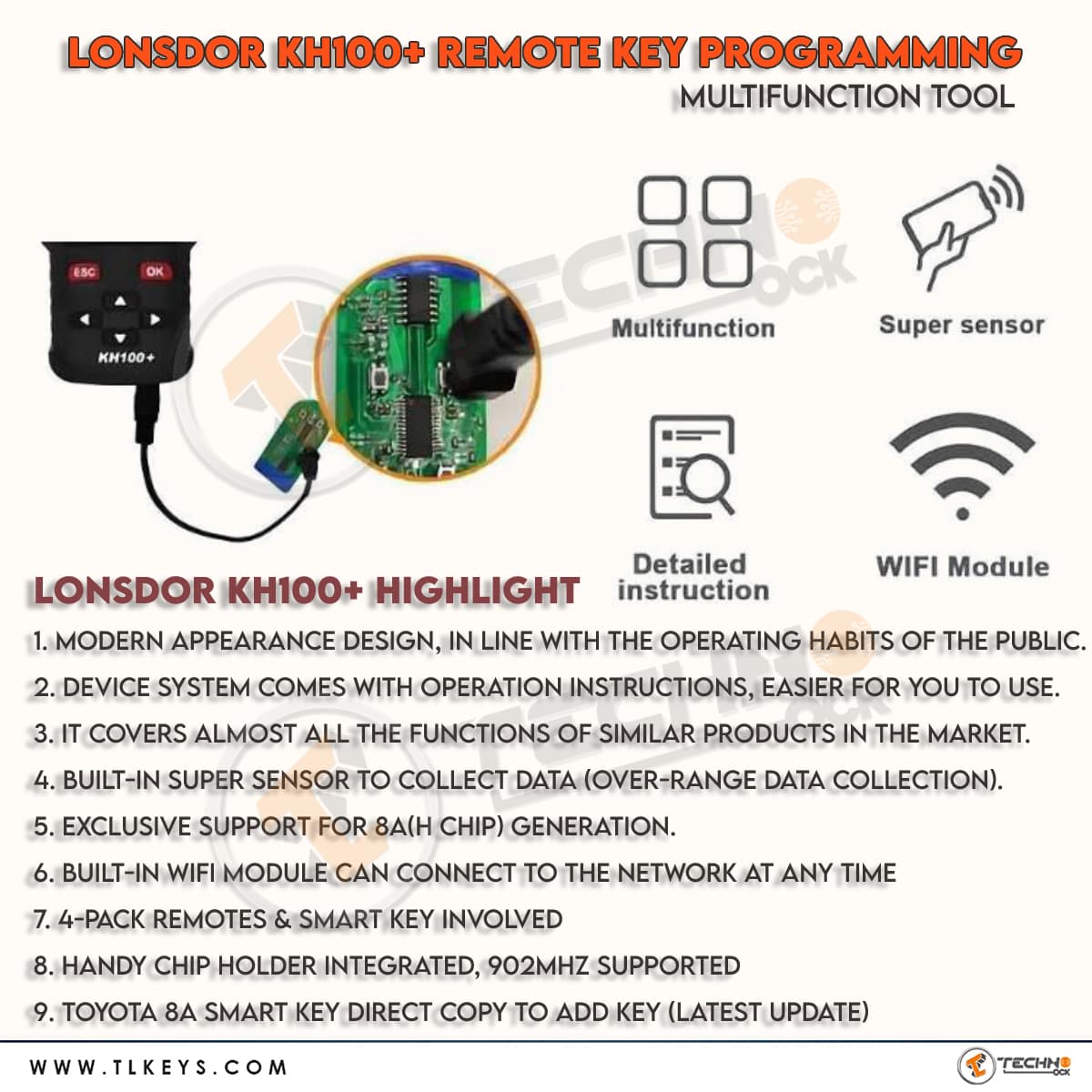

Lonsdor KH100+ Special Functions:
Include: detecting infrared signal, unlocking the Toyota smart key, FT Toyota smart key, charging key, and other functions, to follow.-
- Detect the infrared signal
- Place the remote control in the infrared signal detection area and press the button on the remote control once.
-
- When the light on the KH100+ display is on, it indicates an infrared signal, otherwise, there is no signal.
-
- FT smart key
- For Toyota or Lexus smart keys from Lonsdor, you can do the following functional operations:
-
- Read version information, change the key value, unlock and upgrade the program, etc. Insert the smart key and click [Select] to operate.
-
- Unlock Toyota smart key/Detect Toyota key status
- Insert the smart key and click OK to operate.
-
- Load button
- For a rechargeable key with a battery, you can perform this function.
-
- Insert the key and click [OK] to operate.


How to register Lonsdor KH100:
Note: After starting the device, please connect to Wi-Fi and enter the following process.For New Users:
- For first-time use, please prepare a common phone call or email to help complete the activation process, click OK to begin.
- Start the device and enter the registration activation process.
- Enter username and password.
Confirm the password, mobile number, or email to get the verification code.
Then enter the code to submit the registration. - The account is successfully registered, it will take 5 seconds to bind the device.
- Successful registration, enter the system.
For Registered Users (who have already registered Lonsdor products)
- For first-time use, please prepare a recorded phone call or email to help complete the activation process, click OK to begin.
- Start the device and enter the registration activation process.
- Enter your mobile number, registered email address, and password to get the verification code. Then enter the code to submit the connection.
- Account login is successful, it will take 5 seconds to bind the device.
- Successful registration, enter the system.
In addition, users who have already registered Lonsdor's product can directly choose [registered user] to activate their account.
How to update Lonsdor HK100:
- Enter the settings menu- Connect the device to the network
- Then choose [check for updates]
- One-click for the online update!

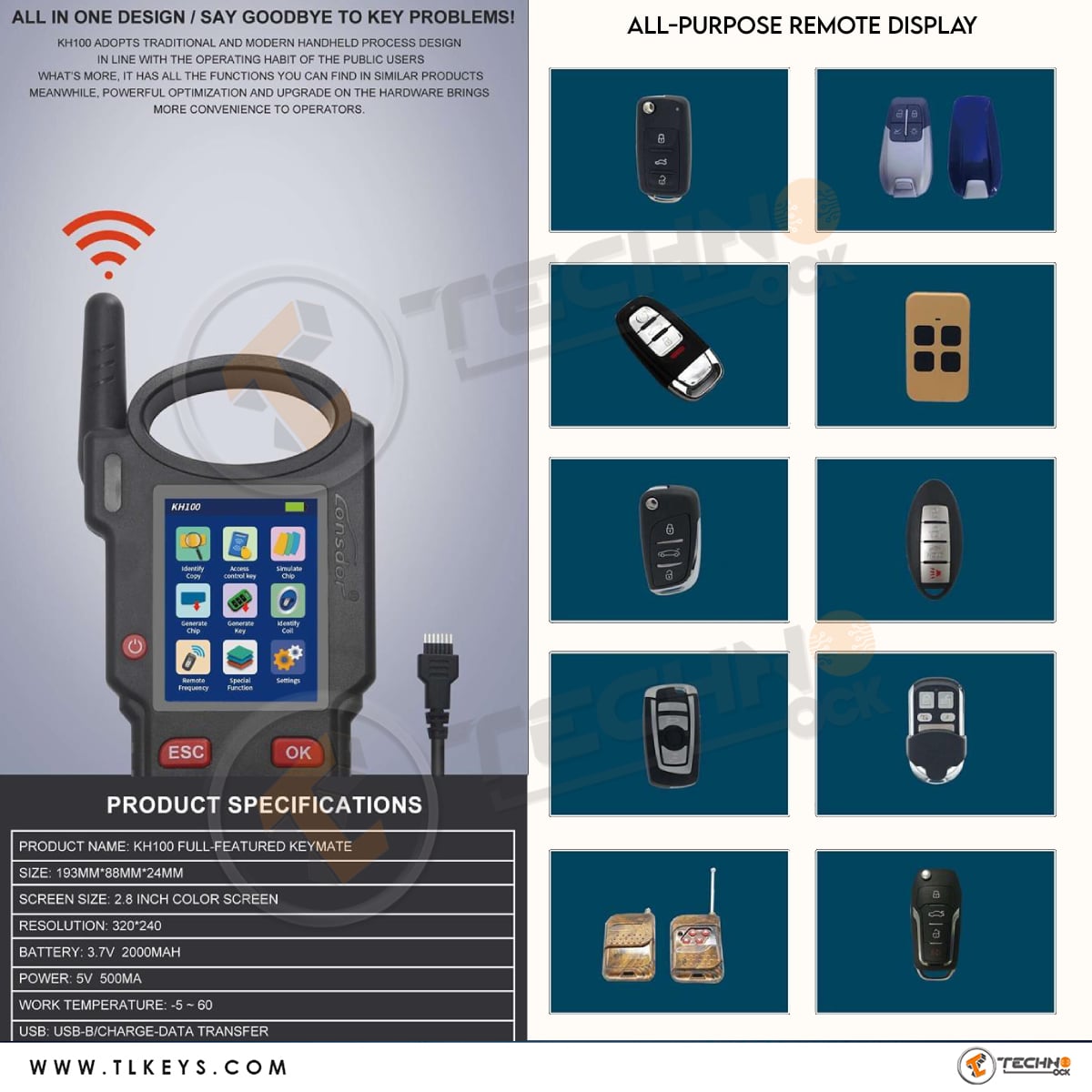
| Name | Notes |
| Antenna | To induce simulated chip and detect ignition coil |
| Induction Coil | To identify, copy, generate key chips or remote, etc. |
| Display Screen | 2.8-inch color screen, resolution: 320X480 |
| Port 1 | USB-B port |
| Port 2 | Dedicated port for remote's connector |
| Power Button | Long press 3s to boot. Long press 4s to shut down |
| Remote Frequency Detection | Put the remote in this position to detect its frequency |
| High-frequency Detection | To identify and copy the IC card |
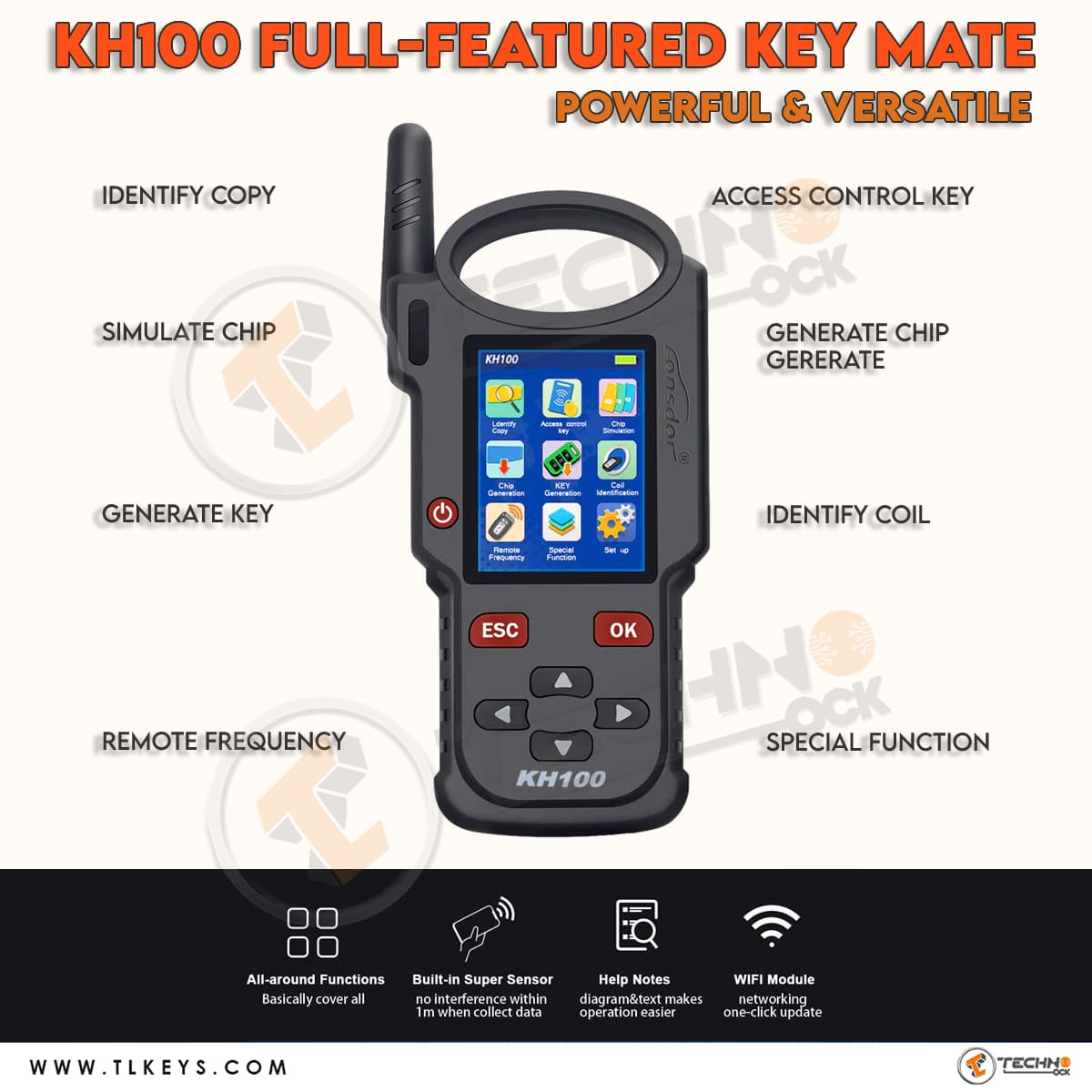
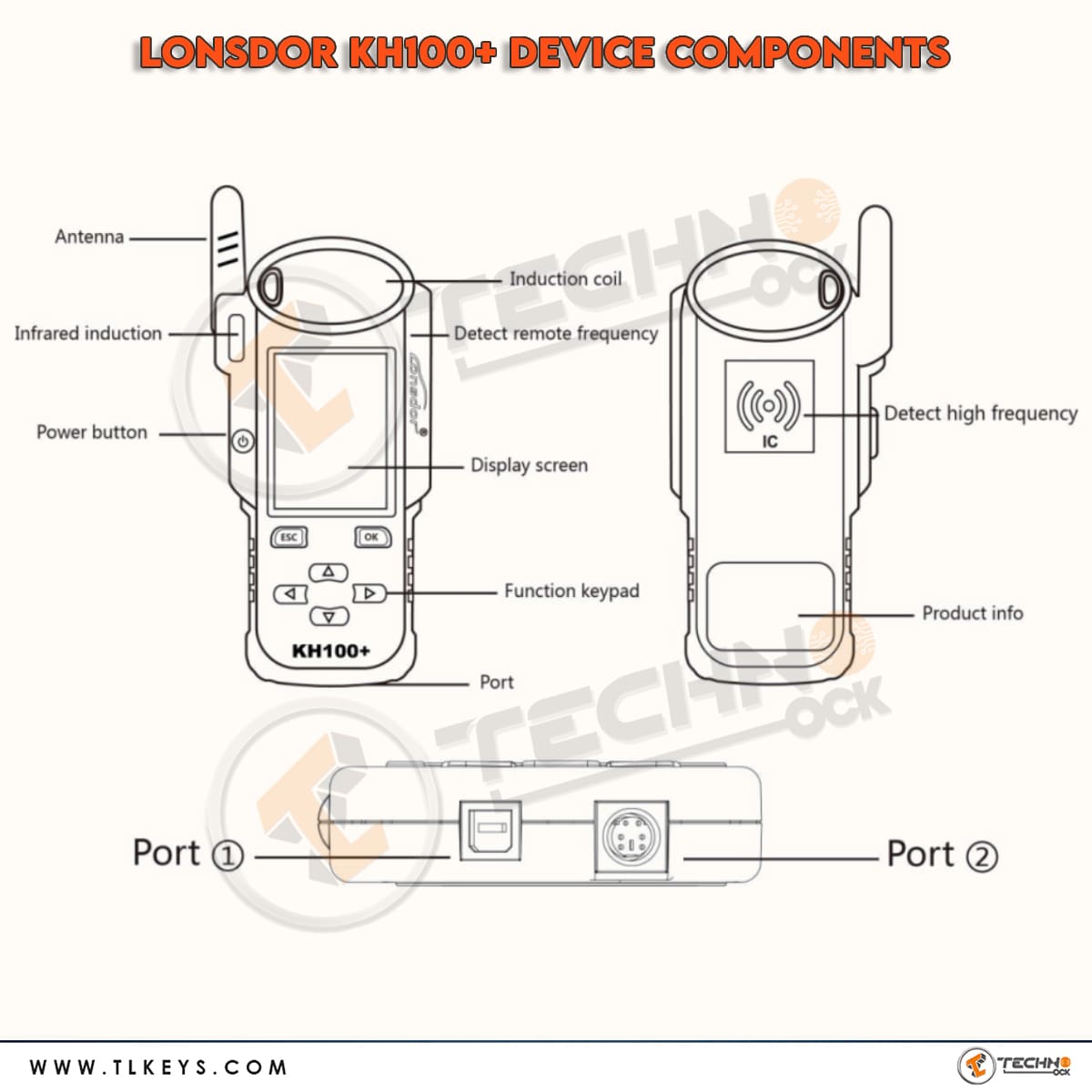
Lonsdor KH100+ Parameter
Device Dimension: 193MM*88MM*24MMScreen Size: 2.8 inches
Screen Resolution:320X240
Battery: 3.7V 2000MAH
Power Supply: 5V 1A
Working Temperature: -5℃~60℃
USB: USB-B/charging data transfer
Connector Port: PS/2 + 1.25mm spacing, a 6-pin terminal
