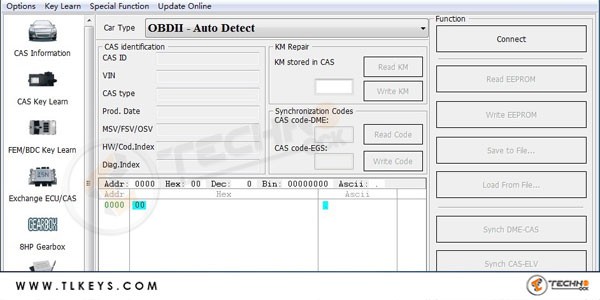Xhorse VVDI BIMTool Software Download And Installation
Screen shot
Xhorse VVDI BIMTOOL Software Function
- Language available: English, Spanish, Italian, Polish, Hungarian, German, Chinese
- Key Learn:
- CAS Information
- CAS Key Learn
- FEM/BDC Key Learn
- ECU/CAS ISN
- E/F/G Gearbox
- Exx/Gxx Program/Code
- Special Function:
- File Change KM
- Read ISN with ECU adaptor
- CAS Repair (EEPROM dump OBD)
- Unlock Key
- Unlock with key info file
- Unlock with CAS1 EEPROM
- Unlock with CAS2 EEPROM
- Unlock with CAS3 EEPROM
- Unlock with CAS3+ EEPROM
- Transponder Read/Write
- E- series transponder (HITAGZ)
- E- series remote key (EEPROM)
- F- series remote key (EEPROM)
- Synchronize device time: Online synchronize
- Update online:
- Upgrade Kit
- Update device firmware
- Update software
- BMW database file
- Latest update information
- History uodate information
Xhorse BIMTOOL Pro can greatly speed up F/G chassis programming via network cable. Take the CAS4+F series here as an example.
1. Connect the VVDI BIM TOOL Pro to the BMW CAS4 + DME Module via the colored jumper cable, and connect the BIMTOOL Pro to the computer via the network cable
2. Open the Network and Sharing Center to connect the local network
3. Run BIWTOOL Pro
Enter CAS Information Function->Select OBDII-Auto Detect->Press "Connect"
Read the current system and perform CAS key learning
4.Go to CAS Key Learning Interface->Select OBDII-BMW CAS4/CAS4+ -F- Series->Press "Get Basic Info"
Read VIN and other information
5. Select "Unlock CAS4 / CAS4 +"
Note: It will take about 3 minutes for the CAS4 / CAS4 + programming function to be executed.
Please provide additional power to the vehicle before programming.
- If all keys are lost, please press brake and open lights for active connection;
- If programming fails to operate or for some other reason, try again using the unlock function. If you can not continue.
please type in FLASH cars and continue After reading it, press "Yes" on the screen to continue
6. We recommend using CAS4 unlock fast mode (only need 3 minutes), there is low risk and support D/P Flash backup and CAS4 exchange.
Just press "Yes" to continue
7. Start reading the coding
When the encoding is read, save the data
8. Connected to CAS4+ and start transmitting/receiving until the process is finished.