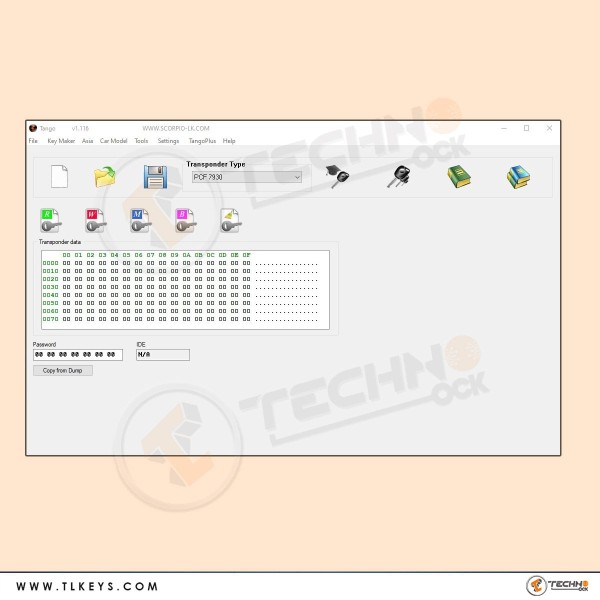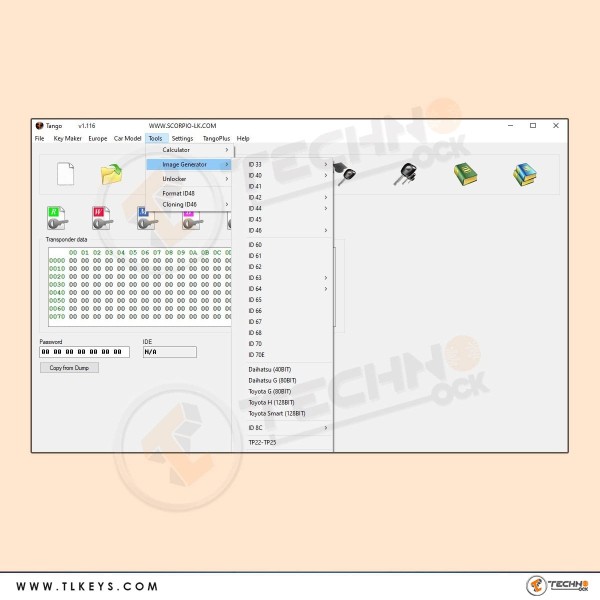TANGO Key Programmer Update Software Download and Installation
Screen shot
Tango Downloads - Scorpio-LK
December 14, 2021
Once again the world first!
- Tango Plus for Toyota: All Keys Lost OBD Solution for Toyota Prius 2018+ smart box ECU.
- These vehicles use Toyota smart keys (page 1 A9), emulated in SLK-04/04E.
- It can be actual smart switches Added via Standard Diagnostics (Techstream and others).
- Requires a new license.
- Added new version for KTM Maker (9512, DST40)
How to install Tango Downloads - Scorpio-LK
- Download the program files to your desktop.
- Double-click the Tango (.exe) installation file.
- Select the language and click OK.
- Click Next.
- It is recommended that you leave the installation path as is and click Next.
- You can change the name of the shortcut in the start menu. Click Next.
- Check the Create a desktop icon for easy access check box and click Next.
- Wait for installation.
- Uncheck Launch Tango and click Finish.
- Go to the folder where you just installed Tango. Default: My Computer > Local Disk (C :) > Program Files (x86) > Tango Scorpio-LK.
- Open the driver folder.
- Choose your operating system type and open the folder.
- Right-click on ftdibus and choose install.
- Click OK to finish installing the driver.
- Go to the desktop and right-click on the Tango shortcut.
- Choose Run as administrator.
- When the program starts, click Update in the Online Update window to update Tango.
- Click OK and wait for the update to complete.
- Tango programmer is now up and running! For a video tutorial on how to install Tango, check out the section above.


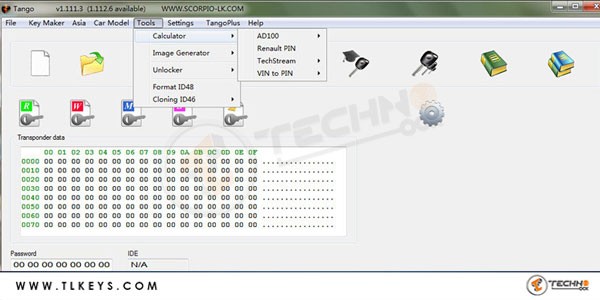
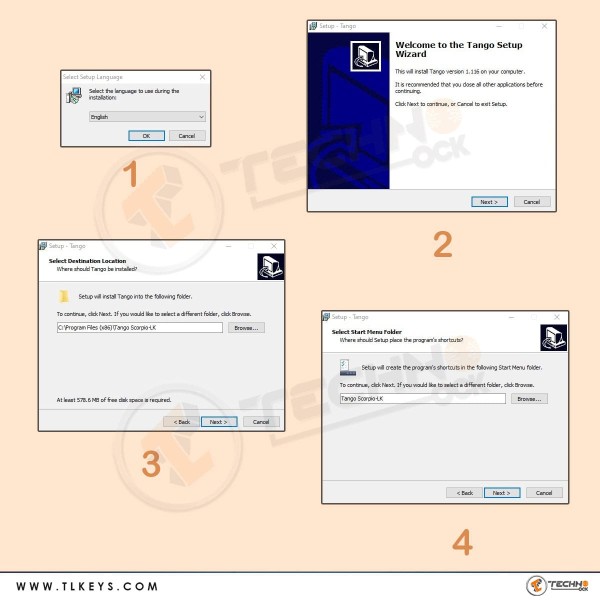
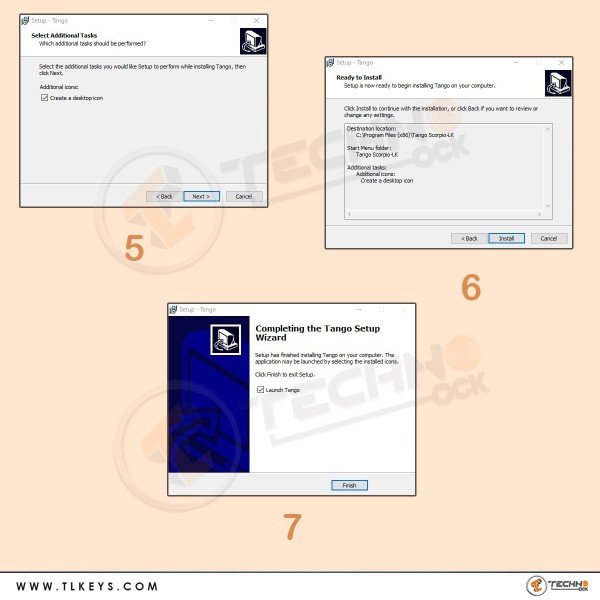
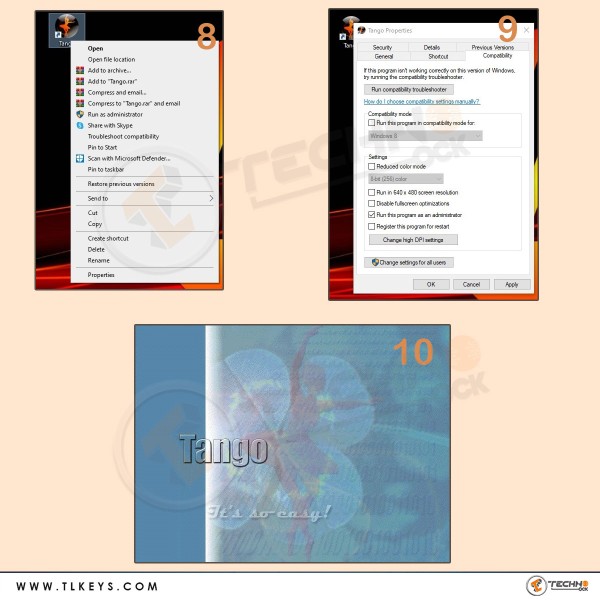
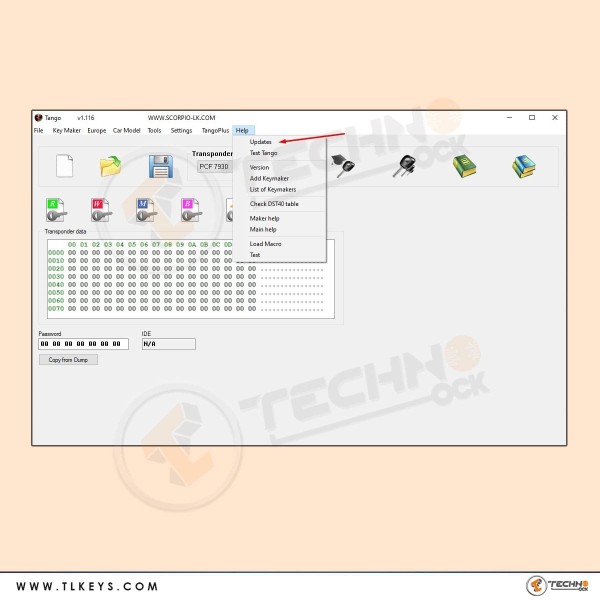
.jpg)